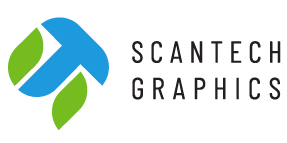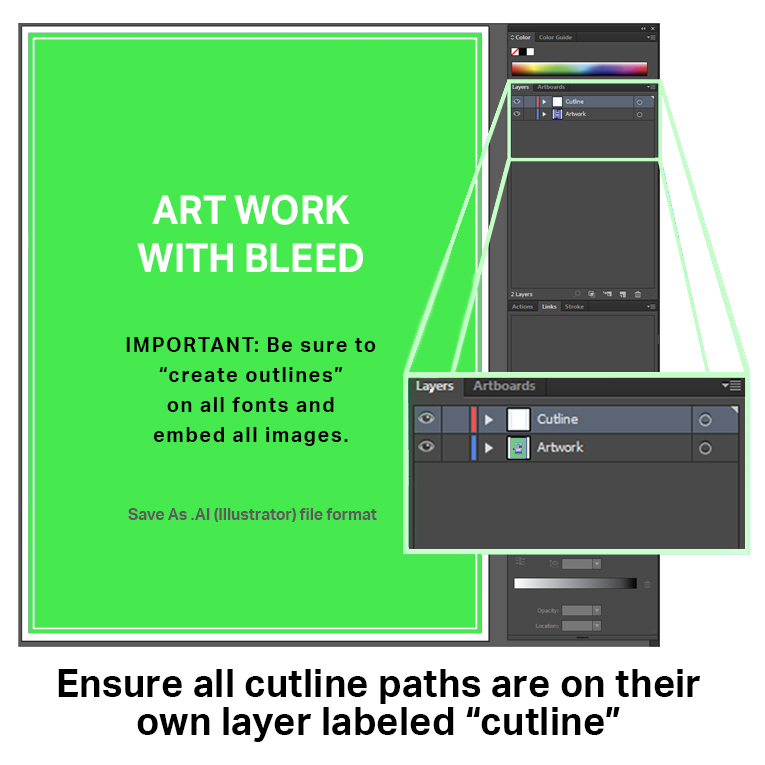Print-Ready File Formats
Print Ready Files are images that meet our file format guidelines.
All files that are not “print ready” may require prepress manipulation or alteration and may be subject to a graphic design charge.
You will be notified if the file requires adjusting before we do any adjustments ourselves.
Please contact our color department if you have any questions on file setup. With over 20 years of graphic design experience WE CAN HELP!
Accepted file formats
TIFF, JPG, AI, EPS, PDF.
All files should be “At Size” I.E. your 10×20” board request requires a 10×20” file.
Your at size file should be at least 150 dpi and a maximum of 400.
File Preparation
Convert your image to CMYK mode as some RGB colors cannot be printed.
For both categories, please be sure to follow recommended procedures for raster images and vector images.